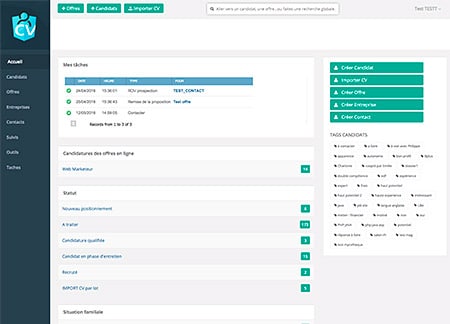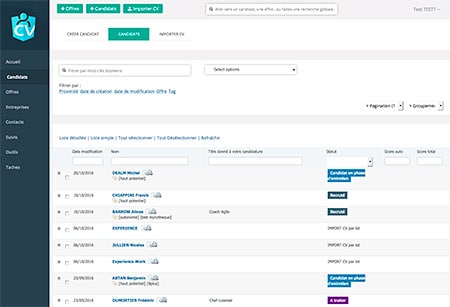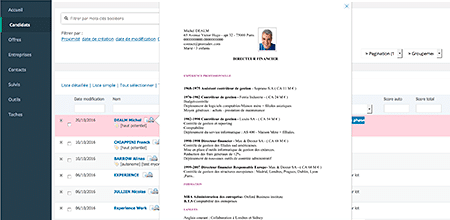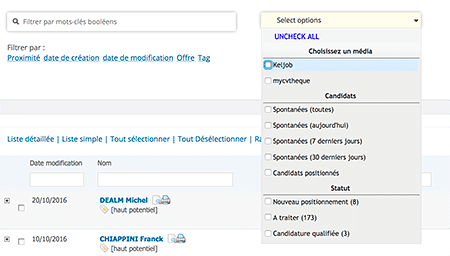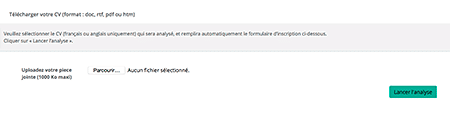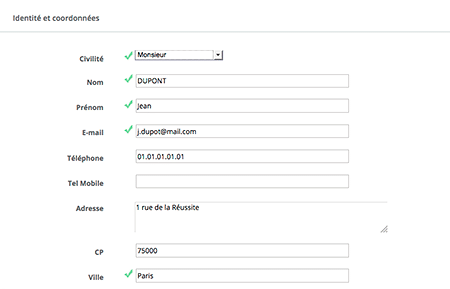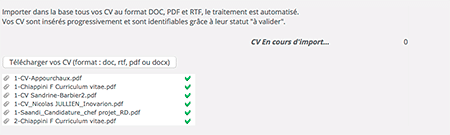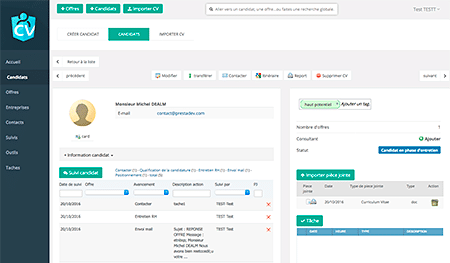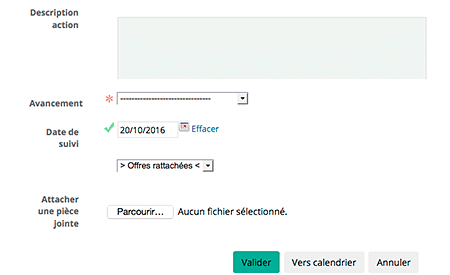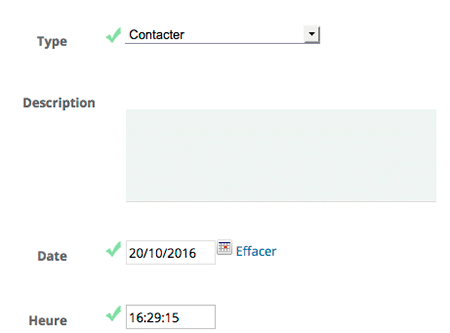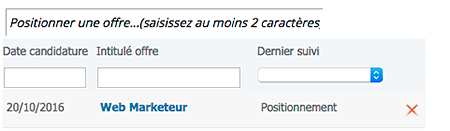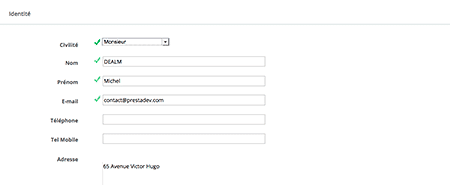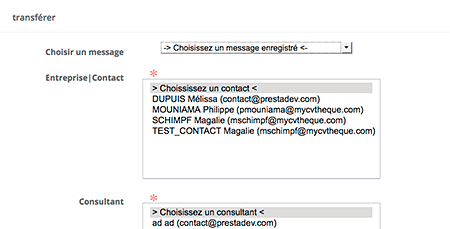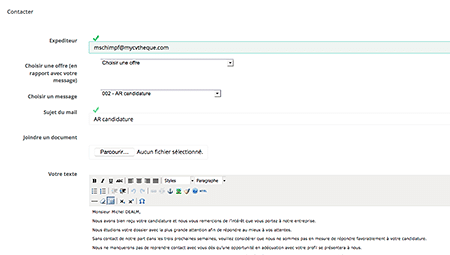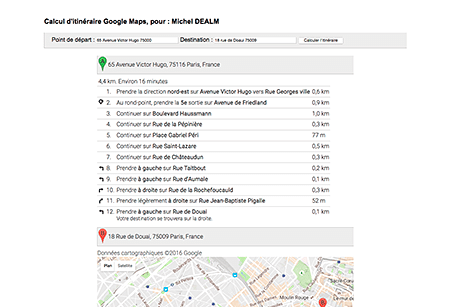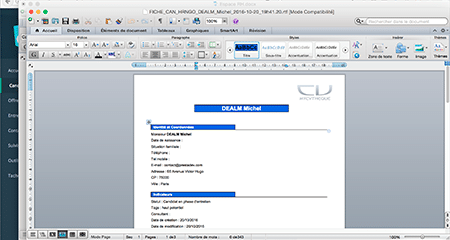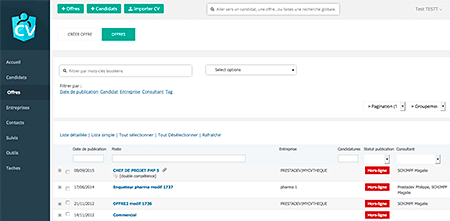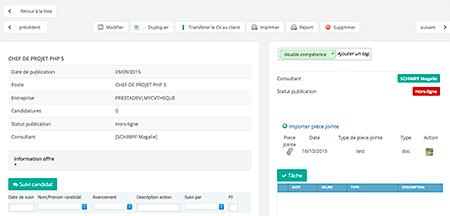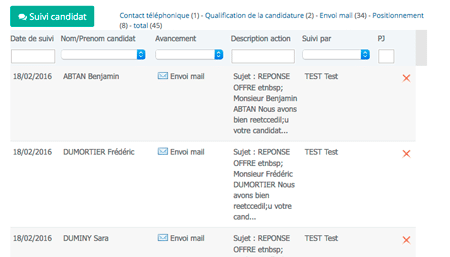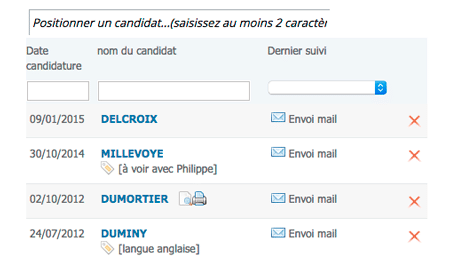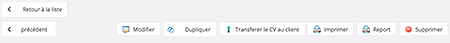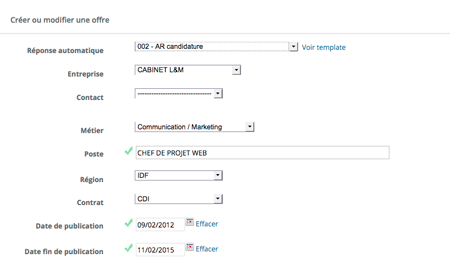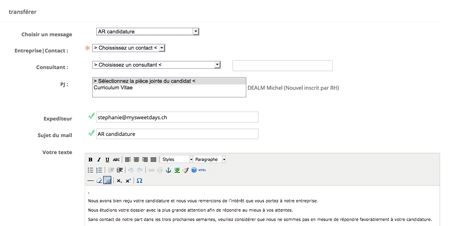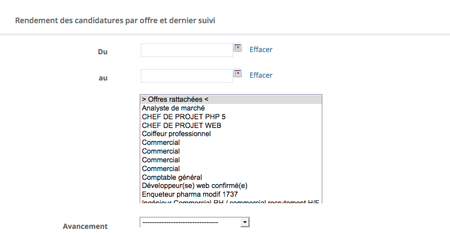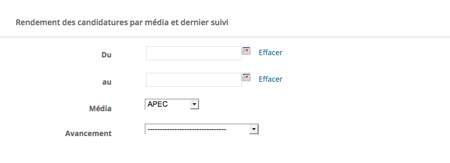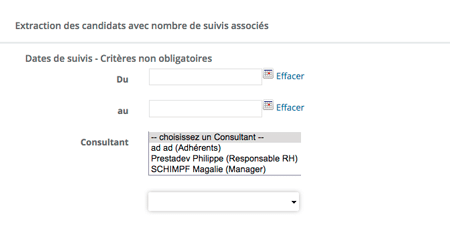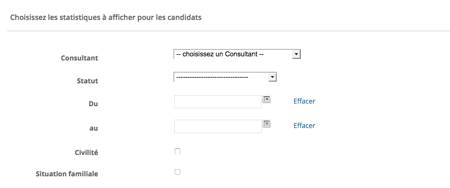Small business management software
It favours a qualitative approach
It develops the company’s fame
It frees companies from technical constraints
Understand everything in 150 secondes! This video presents in 120 seconds the main functions of MyCVthèque.
Are you looking for HR management software for small and medium-sized businesses? MyCVthèque is your preferred choice!
Talent management
- The functions to manage your applicants will be accessible: you can edit their profiles, apply to the offers, drafting a note...
- File attachments: CV, cover letter...
- History of the offers the candidate has applied to
- History of the applicant’s tracking. Your notes about the applicant matching to the offers below are listed here.